![]() The good folks over a Royal Pingdom posted an article today entitled “Powerful command line tools for network administrators.” Of course, by network administrator, they mean Linux admin. Here’s my version for you Windows admins. I guess you could call it “PowerShell command line tools for network administrators.”
The good folks over a Royal Pingdom posted an article today entitled “Powerful command line tools for network administrators.” Of course, by network administrator, they mean Linux admin. Here’s my version for you Windows admins. I guess you could call it “PowerShell command line tools for network administrators.”
mtr => pathping
Windows ships with a tool for testing the quality of a network path called PathPing. It doesn’t do continuous pings like mtr, but it does combine the information collected from a Tracert and then Pinging each hop.
C:\> pathping www.pingdom.com
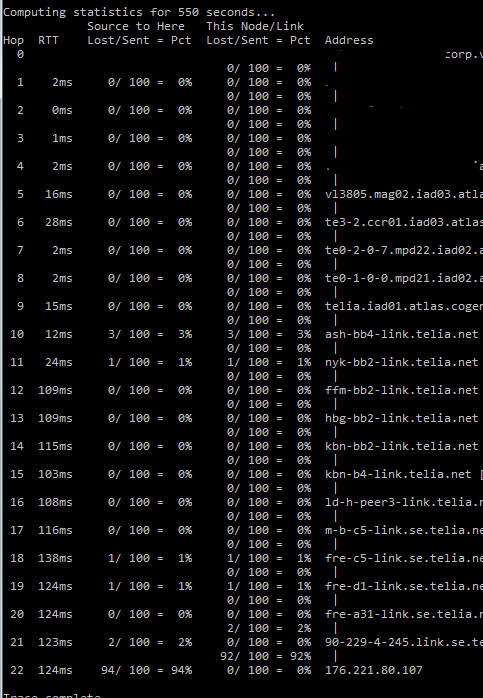
netcat => ncat
This is not something I use nor can I think of a use case where I wouldn’t use a different, more specialized tool, but there it is. YMMV.
pv => ?
This one I’m stuck on. You can easily tail a log file with PowerShell.
gc .\access.log -wait | sls “/testpage.html”
That will get you a running list of lines that match the pattern as they are written.
The Powershell pipeline is a bit more complicated and I’m sure you could duplicate the functionality of Pipe Viewer, but possibly not in a one-liner. There is a cmdlet If you just want a progress bar, Write-Progress, but you would still have to build the logic behind it.
du => WinDirStat or PowerShell
Ok, not exactly a command line utility, but browsing through hierarchical structure is really a good use case for a GUI and WinDirStat does the job nicely.
You can get at similar data programatically from Posh. The Scripting Guys blog has a great article on how to go about this. Or you can grab the script here.

lsof => handle
Handle is part of the Sysinternals tool-set built by Mark Russinovich and now owned and maintained by Microsoft.
It not only lists open file handles, but lets you forcibly close them when you need to unlock a file, but don’t have the luxury of rebooting the server.
The same functionality exists in the GUI tool Process Explorer.
grc => open to suggestions
This is another case of different ideologies. PowerShell returns objects to the pipeline. It’s even frowned upon in the community to use Write-Host to push simple strings to the screen. If you need to make the output more readable you can filter, group and sort as you like. So, Generic Colouriser will probably never have a Windows’ command line equivalent.
mosh => workflow
PowerShell Workflow is not a tool, but a feature of Posh v3 that helps you remotely manage servers asynchronously. It’s not quite the same as Mosh, but Workflow could allow you to execute some automation to configure or repair a server while on an unreliable connection. The Workflow will continue to execute if you get disconnected and let you know the results when your connection is back up.
Byobu => Windows
Even the Core version of Windows server still has Window Management functionality.
PowerShell is the new Windows shell. It’s not really that new with the 4th version now in public preview.
Here are some PowerShell modules I’ve mentioned in the past that are worth checking out if you haven’t already.
Do you have any better suggestions or suggestions for Windows only tools?